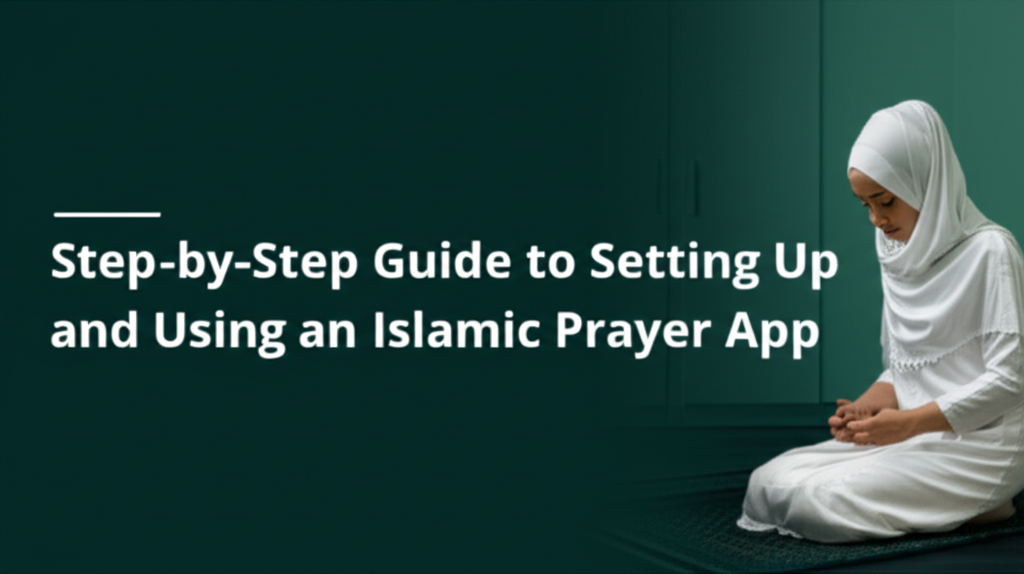Setting up and using a reliable Islamic prayer app can transform daily worship from a series of reminders to a deeply organized, spiritually uplifting experience. With the right tools, you can accurately track prayer times, locate Qibla with precision, learn proper Salah steps, set custom alerts for Adhan, discover nearby mosques, and maintain consistency in your daily prayers. This comprehensive guide walks you through the full process—choosing, installing, and mastering an Islamic prayer app—while highlightig best practices, real-user insights, practical examples, ad tips to help you stay committed every day.
Understanding Islamic Prayer Apps
Islamic prayer apps are mobile tools designed to support Muslims i performig daily salah with accuracy, convenience, ad spiritual focus. They typically offer features like automatic prayer times based on your location, Qibla direction usig GPS or compass, Adhan alerts, dua libraries, Islamic calendars, ad mosques near you. The best apps are flexible, transparent about time calculatio methods, respectful of users’ privacy, ad supportive of diverse madhhab preferences.
Because prayer times depend on precise solar data and geographic coordinates, usig a well-calibrated app is immensely valuable, especially for travelers, students, professionals with busy schedules, ad new converts who are still learig the structure of daily worship.
Key Components of Islamic Prayer Apps
1. Accurate Prayer Time Calculation
Prayer time accuracy is the heart of any good app. Most apps calculate times usig established methods such as:
- Umm al-Qura (Makkah) – common for Saudi Arabia.
- Muslim World League (MWL) – widely used globally.
- Egyptia Geeral Authority of Survey – popular i North Africa.
- University of Islamic Sciences, Karachi (UISK) – commonly used i South Asia.
- North America: ISNA/FCNA – used i the U.S. ad Canada.
Apps allow you to choose a calculation method ad adjust asr juristic method (Shafi‘i/Maliki/Hanbali vs. Hanafi). They also offer high-latitude adjustments for regions with extreme day/night cycles. Some provide manual offsets so you can align app times with your local masjid’s schedule.
2. Qibla Direction Tools
A robust Qibla feature uses your device’s compass, GPS, ad sometimes AR overlays to show accurate direction to the Kaaba. Reliability is improved by promptig users to calibrate their compass and avoid magnetic interference from metal surfaces or electronics. Some apps also offer Qibla direction without compass—displayig a map line from your location to Makkah—useful for devices with weak sensors.
3. Adhan Alerts and Reminder System
Custom Adhan alerts for Fajr, Dhuhr, Asr, Maghrib, and Isha are essential. Many apps include full Adhan audio (various muezzins), short tones, silent vibrations, or gentle chimes. Advanced options include:
- Pre-prayer reminders (e.g., 10 mi before prayer)
- Snooze or “remid me later” buttons
- Quiet hours or work mode profiles
- Jumu‘ah special alert
- Tahajjud or Qiyam suggestions based on sleep time
4. Prayer Tracker and Habit Features
Many apps include a prayer tracker to mark each Salah as performed, qada, or missed. Some gamify consistency by showig streaks, weekly overviews, and motivational quotes. Over time, these insights help you analyze patterns ad improve.
5. Quran, Dua, and Learning Resources
High-quality apps enrich spiritual growth with:
- Quran with translation and tafsir
- Dua collections for daily life and specific occasions
- Salah guides with step-by-step instructions and audio
- Tasbih counters for dhikr
- Islamic calendar with Hijri-Gregorian conversion
6. Mosque Locator and Community Features
For travelers or new residents, the mosque locator shows nearby masajid, Friday prayers, prayer halls, and sometimes community events. Some apps also integrate zakat calculators, charity portals, or Ramadan iftar/suhoor schedules.
7. Privacy and Data Control
A trustworthy app should clearly state how it handles location data, microphone (for Adhan playback only), ad usage analytics. Opt for apps with minimal permissions and transparent policies. Offline capability for core features is also valuable.
Benefits and Importance
1. Consistency in Worship
Accurate alerts support timely Salah, reinforcing discipline and spiritual routine. Streaks and checklists encourage daily momentum without pressure.
2. Confidence in Accuracy
Local masjid differences exist, but with calculation methods and manual offsets, you can align times precisely. This is especially crucial for Fajr and Isha in high-latitude areas and for Ramadan fasting schedules.
3. Spiritual Enrichment
Integrated Quran, dua, and dhikr tools keep you connected throughout the day. Reading a short tafsir after Fajr or performing morning adhkar can be facilitated by scheduled reminders.
4. Accessibility for Beginners and Reverts
Step-by-step Salah guides, transliterations, and audio recitations reduce barriers for new learners. The app becomes a pocket mentor for correct posture, wording, and intention.
5. Flexibility for Travel and Work
Automatic location-based updates help maintain Salah across time zones and unfamiliar cities. Quiet or vibrate modes allow discreet reminders at the office, while mosque locators assist on the go.
Practical Applications
Step-by-Step Guide to Choosing the Right App
- Clarify your needs: Are you focused on time accuracy, learning Salah, or community? For travel, prioritize robust GPS and offline functionality. For learning, ensure comprehensive Salah tutorials.
- Check calculation options: Verify that the app supports your region’s common method, Asr juristic preference, and high-latitude adjustments if applicable.
- Evaluate Adhan choices: Look for multiple muezzin voices, adjustable volume, pre-alerts, and snooze options.
- Assess privacy: Confirm clear data policies and minimal permissions. Ensure location is used only for prayer times and Qibla.
- Read user feedback: Look for consistent praise of time accuracy, stability, and low battery impact. Pay attention to reviews from users in similar regions.
- Test stability: Install and compare two apps for a week. Monitor alert reliability, battery usage, and alignment with local masjid times.
Initial Setup: A Complete Walkthrough
- Install and grant location access: Allow precise location for accurate times. If you prefer privacy, manually set your city and disable background tracking.
- Select calculation method: Choose MWL, Umm al-Qura, or your local standard. If unsure, ask your mosque or consult its website.
- Set Asr method: Shafi‘i/Maliki/Hanbali (shadow factor 1) or Hanafi (shadow factor 2). Your local masjid or madhhab preference should guide this.
- Configure high-latitude rules: If you live far north or south, enable angle-based or nearest latitude methods per reputable fiqh guidance or your mosque’s recommendation.
- Align with your mosque: If your masjid publishes times, compare with the app. Add manual offsets (e.g., +2 min for Fajr, -1 min for Maghrib) until both match.
- Choose Adhan audio: Select a muezzin voice. Set pre-prayer reminders (e.g., “Get ready in 10 min”). Configure silent mode behavior for work hours.
- Enable prayer tracker: Turn on daily check marks. Decide if you want streaks visible and weekly summaries emailed or presented in-app.
- Calibrate Qibla: Perform the figure-eight motion as prompted. Keep the phone away from metal. Cross-check with a wall compass in your mosque for assurance.
- Download offline resources: Save Quran audio, dua packs, and city data for travel. Enable low-data mode if on a limited plan.
- Backup and sync: Create an account or use cloud backup for settings, favorites, and tracker history.
Daily Use: Routines and Best Practices
- Morning routine: Use pre-Fajr alert to wake gently. After Salah, open the dua section for morning adhkar and set a micro-goal (e.g., 5 ayat with tafsir).
- Workday rhythm: Keep notifications on vibrate during meetings. Use quick-glance widgets to check next prayer and countdown.
- Travel mode: Enable auto-location. Verify Qibla at hotel using both compass and map line. Save a nearby mosque as a favorite.
- Family coordination: Share prayer times via family calendars. Use a shared streak challenge for positive motivation.
- Weekly review: Spend 10 minutes each Friday reviewing missed or delayed prayers. Adjust reminders if certain times are consistently challenging.
Advanced Settings for Precision
- Manual twilight angles: Some advanced users prefer custom angles for Fajr/Isha. Only modify if you understand the implications or follow your local council.
- Second Adhan for congregation: If your mosque calls a congregational iqama some minutes after Adhan, set a secondary alert to align with iqama time.
- Battery optimization: Exempt the app from aggressive battery savers to prevent missed alerts, especially on Android devices.
- Widget customization: Display next prayer, full-day schedule, or a compact countdown on your home screen or smartwatch.
Troubleshooting Common Issues
- Adhan did not play: Check notification permissions, do-not-disturb rules, and battery optimization settings. Test by setting a quick reminder.
- Times seem off: Confirm location, calculation method, Asr method, and high-latitude rules. Apply manual offsets to match your masjid timetable.
- Compass drifting: Recalibrate via figure-eight motion. Move away from metal or electronics. Compare with a known Qibla indicator.
- Crashes or lag: Clear cache, update to the latest version, or reinstall. If issues persist, report bugs with device details to the developer.
Real-World Examples and Authentic User Insights
Below are synthesized insights from practicing Muslims across diverse regions, reflectig common experiences:
- Amira, UK (high-latitude city): “Witer Fajr/Isha times used to confuse me. Switchig the high-latitude rule to angle-based and addig a +1 mi offset aligned the app with our mosque. I also use pre-Fajr gentle alarm for Tahajjud twice a week.”
- Yusuf, Saudi Arabia: “Umm al-Qura setting gives perfect results locally. I saved my favorite muezzin’s Adhan. My kids love the prayer streak feature—turns it into a family challenge.”
- Huda, U.S. colege student: “Silent vibratio alerts are a lifesaver during lectures. The widget shows ‘Asr in 42 mi’ at a glance. I customized a quick dua list for exam stress.”
- Bilal, frequent traveler: “Auto-location adjustment is reliable. I double-check Qibla with the map view at hotels. Offline Quran audio helps me keep a routine on flights.”
- Samira, new revert: “The step-by-step Salah guide with transliteration and audio clarified everything. I learned correct posture and surahs by repetition features.”
Integrating With Daily Life and Technology
- Smartwatches: Receive discreet taps for Adhan. Some watch faces display next Salah with countdown.
- Calendar integration: Block 10–15 minutes around each prayer in your digital calendar to protect the time from meetings.
- Voice assistants: Use shortcuts to ask for next prayer time or start a dhikr timer without opening the app.
- Car mode: If commuting, set a voice alert five minutes before Maghrib to plan a safe stop for prayer.
Ethical and Spiritual Best Practices
- Balance alerts with mindfulness: Use reminders as prompts, not crutches. Cultivate internal awareness of prayer windows.
- Respectful audio use: In public spaces, prefer lower volume or headphones for Adhan to maintain decorum.
- Support your local masjid: Align app times with the mosque, attend congregational prayers when possible, and volunteer to help others set up their apps.
- Data stewardship: Choose apps with transparent policies. Avoid oversharing permissions beyond what’s necessary.
Frequently Asked Questions
What is the most accurate prayer time calculation method?
No single method is universally “best.” Accuracy depends on your location and local community standards. Umm al-Qura works well in Saudi Arabia, MWL is a common global default, and ISNA/FCNA serve North America. Always cross-check with your local masjid’s timetable and apply manual offsets if needed.
How do I set the Asr method correctly?
Select Shafi‘i/Maliki/Hanbali if your community follows the shadow factor of 1; choose Hanafi for the shadow factor of 2. If unsure, ask your imam or look at your mosque’s published timecards. The difference primarily affects Asr’s start time.
Why are Fajr and Isha times different across apps?
They use different twilight angles and high-latitude adjustments. Some apps also apply region-specific assumptions. To resolve differences, pick the method your local mosque uses and, if provided, set manual minute offsets to match its printed times.
How can I ensure the Qibla reading is correct?
Calibrate the compass, avoid metal or magnetic objects, and compare the compass view with the map-based Qibla line. If your masjid has a known Qibla indicator, verify against it. For buildings with interference, use the map direction rather than the live compass needle.
What if the Adhan does not play or is muted?
Confirm notification permissions, disable do-not-disturb for the app, and remove it from battery optimization lists. Set a test reminder to verify sound. On some devices, you may need to allow “play over other apps” or enable persistent notifications.
Is it okay to rely on an app for all prayer times?
Yes, provided the app is configured correctly and aligned with your mosque. Many communities use the same astronomical data. Still, maintain awareness of prayer windows and keep a backup method (printed timetable or another app) when traveling or during device issues.
How do I use the app for Ramadan?
Enable pre-dawn (suhoor) and iftar alerts, verify Fajr and Maghrib times with your mosque, and track nightly Taraweeh. Some apps include daily Ramadan dua and goals—set reminders for Quran reading segments and charity plans.
Conclusion
A thoughtfully configured Islamic prayer app can be a steadfast companion i your daily worship—helpig you catch every Salah on time, face Qibla accurately, learn and refine your practice, and stay connected to your local community. By choosing the right calculation method, calibrating Qibla properly, customizing Adhan alerts, and aligning with your mosque’s timetable, you cultivate both precision and peace of mind. Integrate the app with your daily routine—work, travel, family life—and leverage its learning resources to deepen spiritual understanding. With mindful use and respect for privacy, an Islamic prayer app becomes more than technology; it becomes a bridge to consistency, presence, ad growth on the path of worship.